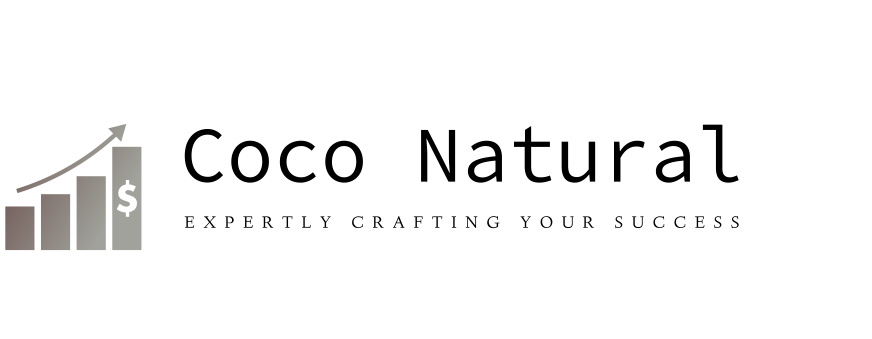Web Hosting Terminology: A Detailed Guide


As an Australian looking to buy a domain name and hosting, you may come across many unfamiliar terms and technical jargon. Don’t worry, we’ve got you covered! This guide will help you understand the most common web hosting terminology used by Australian web hosts in the region.
Types of Web Hosting
- Shared Hosting: Your website shares one server along with other websites. The server’s resources (disk space, bandwidth, etc.) are shared among all the hosted websites. This is the most affordable hosting option and is suitable for small to medium-sized websites.
- VPS Hosting: A VPS (Virtual Private Server) is a virtual server that works like a dedicated server within a shared hosting environment. While resources are shared, they are distributed in a way that ensures better performance and security compared to shared hosting.
- Dedicated Hosting: You get a whole server all to yourself when you choose dedicated hosting for your website or application. This is the most powerful and costly hosting option, suitable for large, resource-intensive websites with high traffic volumes.
- Cloud Hosting: It uses a cluster of servers working together to host your website. If one server fails, your website is automatically transferred to another server in the cloud. This offers high reliability, scalability, and redundancy.
Web Hosting Resources
- Disk Space: This is the amount of storage space allocated to your website on the server. The more disk space you have, the more files (images, documents, etc.) you can store on your website.
- Bandwidth: It refers to the total amount of data that can be transferred from your website to visitors when they access your site. Higher bandwidth means your site can handle more visitors at once without slowing down.
- Uptime: Uptime is the amount of time your website is online and accessible to visitors. Most reputable Australian web hosting providers offer an uptime guarantee of 99.9% or higher.
- Domain Name: A domain name is the address people type in their browser to reach a website (e.g., www.yourwebsite.com.au). You will need to register a unique domain name with a domain registrar.
- Control Panel: A control panel is a web-based interface that allows you to manage various aspects of your website hosting, like email, installing applications, and monitoring.
Server Resources
- Operating System: Web servers can run on different operating systems like Linux or Windows. Linux is a popular choice for shared hosting due to its stability and lower cost.
- RAM: Random Access Memory (RAM) is temporary storage used by the server to handle current tasks and operations. More RAM means better performance for your website.
- CPU: The CPU is the main part of the server, responsible for executing instructions and processing data. A more powerful CPU can handle more concurrent requests and tasks.
Website Tools
- FTP (File Transfer Protocol): FTP is a network protocol used to transfer data between your local computer and the web server where your website is hosted. It allows you to share and manage website files.
- CMS (Content Management System): A CMS like WordPress or Joomla provides an easy-to-use interface for managing and publishing content on your website without extensive coding knowledge.
- SSL (Secure Sockets Layer): SSL is a security protocol that encrypts data between a server and a browser. It’s essential for e-commerce websites and any site that handles sensitive information.
Conclusion
By understanding these common web hosting terms, you will be better equipped to select the right web hosting in Australia for your website’s needs.